 |
| Basic Cisco Router & Switches config : |
if your company just buyed a Cisco Router or Switch the First think you must do is to Make some Basic Configuration Like :
- Device Hostname
- Device Banner
- Device Password
- Enable Encryption
- Disable Annoying Message
- Disable DNS lookup
1-add Device Hostname :
in Global mode write this command : #hostname yourname
2-Device Banner :
what is a Banner ? a Banner is when your router boot he show a welcome message or any message you write for users
in global config mode write :
Freetechways(config)#banner motd "WELCOME TO FREETECHWAYS"
if we exit and try to login :
3-Device Password :
there is 2 types of Cisco devices Password : clear text password and Encrypted password
1-For add clear text password write : Freetechways(config)#enable password Freetech2019
2-For add Encrypted Password write : Freetechways(config)#enable secret Freetechpass
For encrypt all password just write in the global Mode :
5-Disable Annoying message:
when you work in you message you will see some annoying message when you write your command :
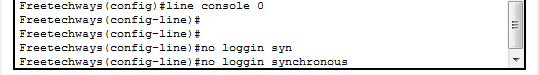 |
5-Disable Dns Lookup :
when execute a wrong command he go to search for this wrong command in a extended server , but we don't have one and that will be So annoying so for Disabe it just write this commad :
there is more Basic configuration Like Telnet,SSH,Timeout,interface ... will cover all this thinks in our website Freetechways Just Flow us
don't forget if you get some useful idea share this article with your Family and Friends







0 Comments